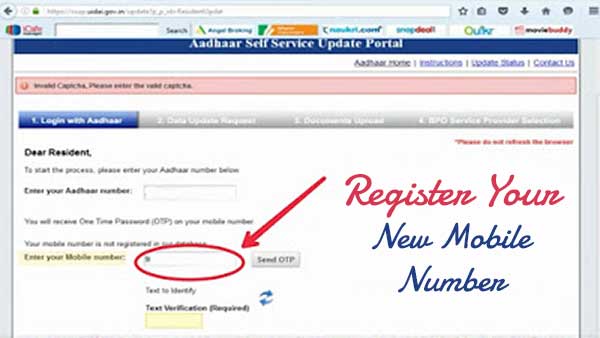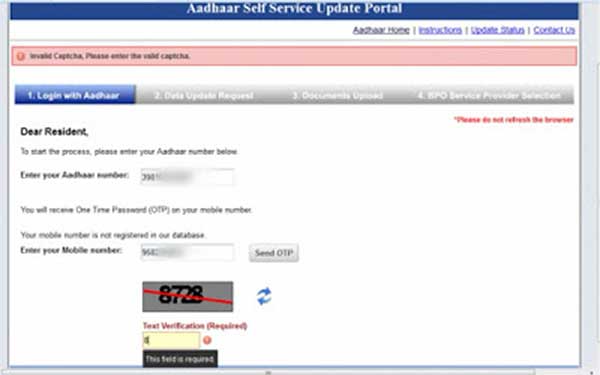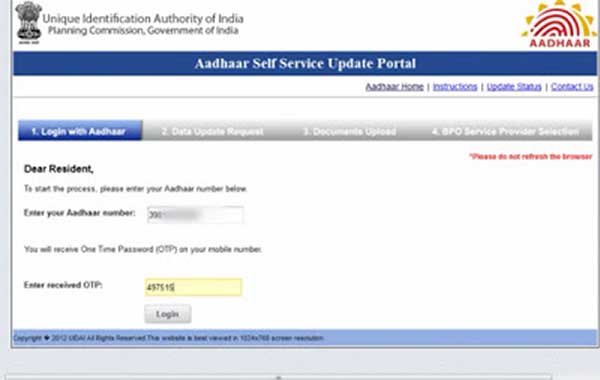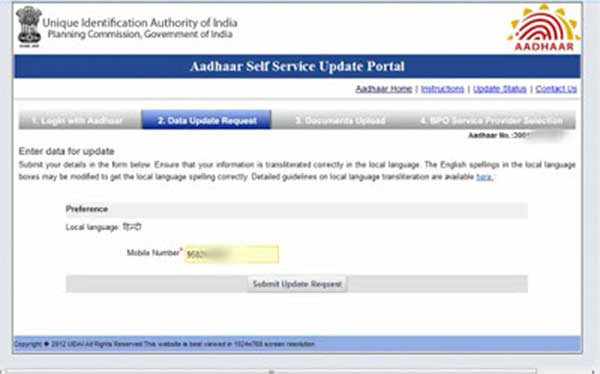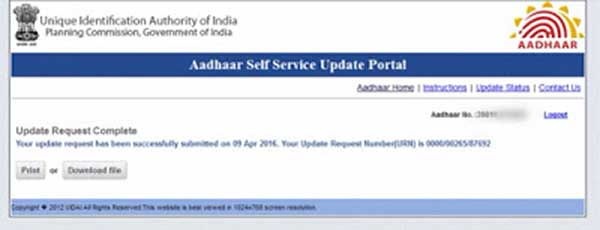Home »
Latest News » How to Register or Update Mobile Number In Aadhar Card
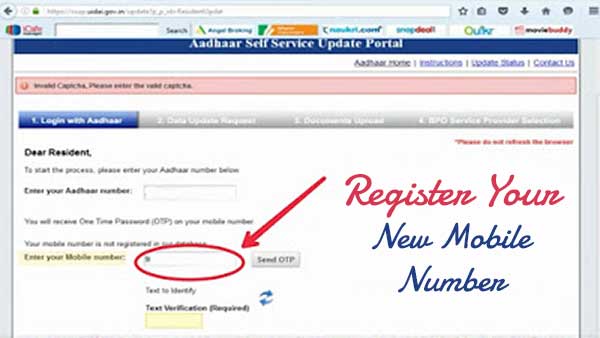
Online Mobile Number Registration In Aadhar Card
First Way Update Mobile Number
Follow Step By Step:
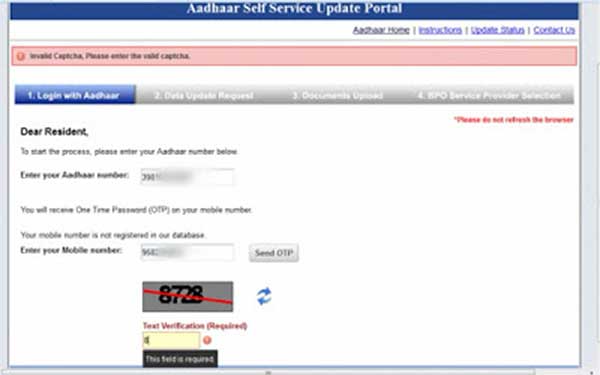
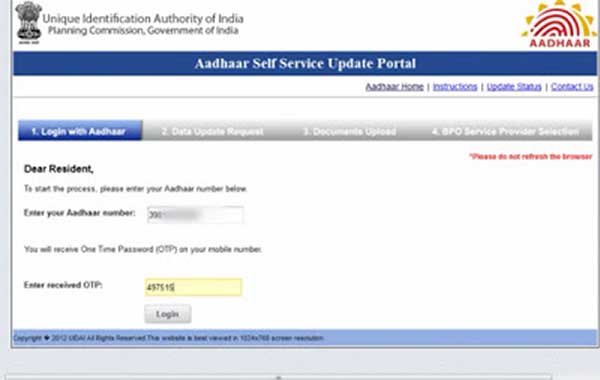

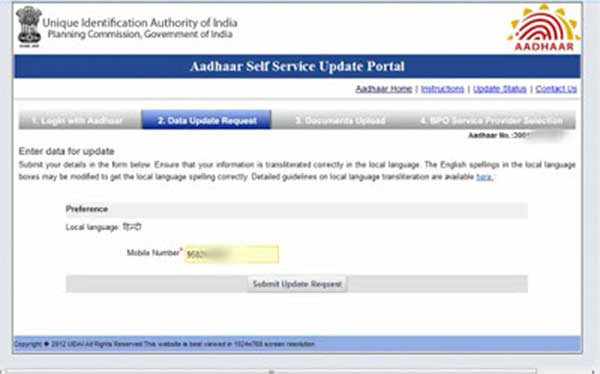
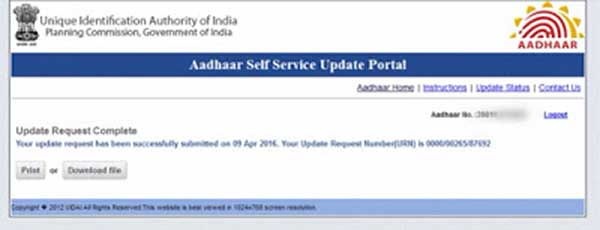
- Go to UIDAI Aadhar Self-Service Portal
- A site will open with title “Aadhar Self Service Portal “
- Enter Your 12 Digit Aadhar Card Number
- Enter Your New 10 Digit of Mobile Number
- Now Enter Text Verification (Code Also know as Captcha)
- Then Click On Send OTP
- Now Enter the OTP
- Once OTP has submitted, A new page will open with “Detail to be Update” will appear
- Under “select field(s) to update” select “Mobile Number“
- Now Enter your new mobile number that you want to register and click on submit
- Now Download or Print the URN Number